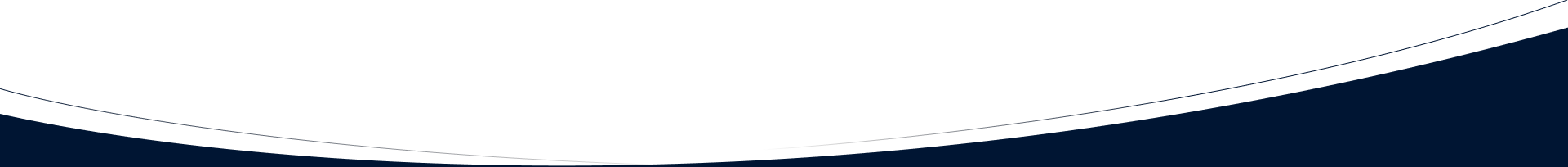Whitelist Guide - BBCIncorp
Whitelist Guide - BBCIncorp
How to whitelist in Gmail
- On the top-right corner of your screen, click the setting button, then select See all settings in the drop-down menu.
- Click Filtered and Blocked Addresses
- Select Create a new filter and then type @bbcincorp.com
- Click Create filter to give approval, then check Never send to spam
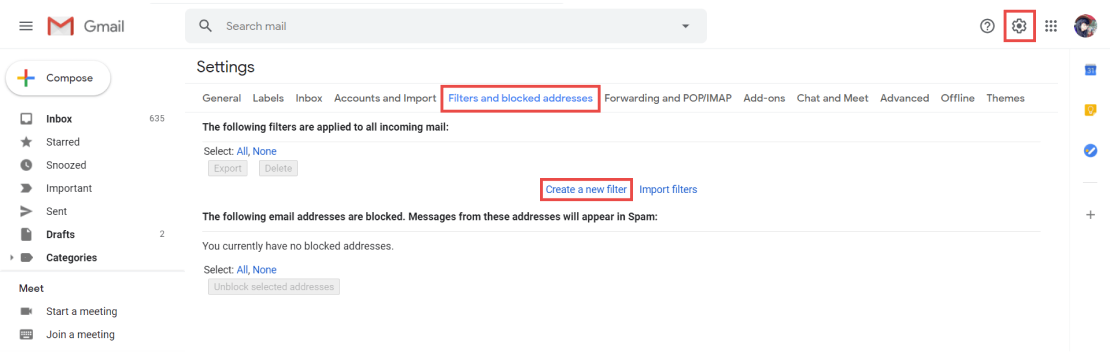
How to whitelist in Outlook
To Outlook application:
- Click Junk on the top-left corner of your screen, then select Junk E-mail Options… on the drop-down menu
- Select Safe SendersSafe Senders tab, click Add button
- Type @bbcincorp.com and select Add
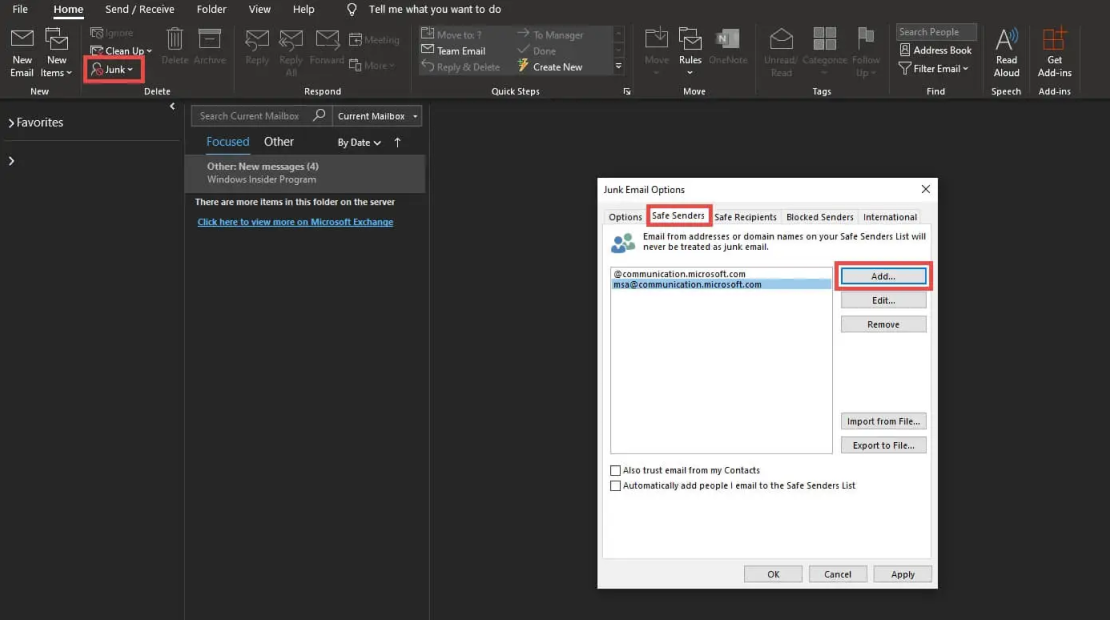
To Outlook Website:
- Click Settings, then select View all Outlook settings
- Select Email, then click Junk email
- Select Safe senders and domains or Safe mailing lists then type @bbcincorp.com
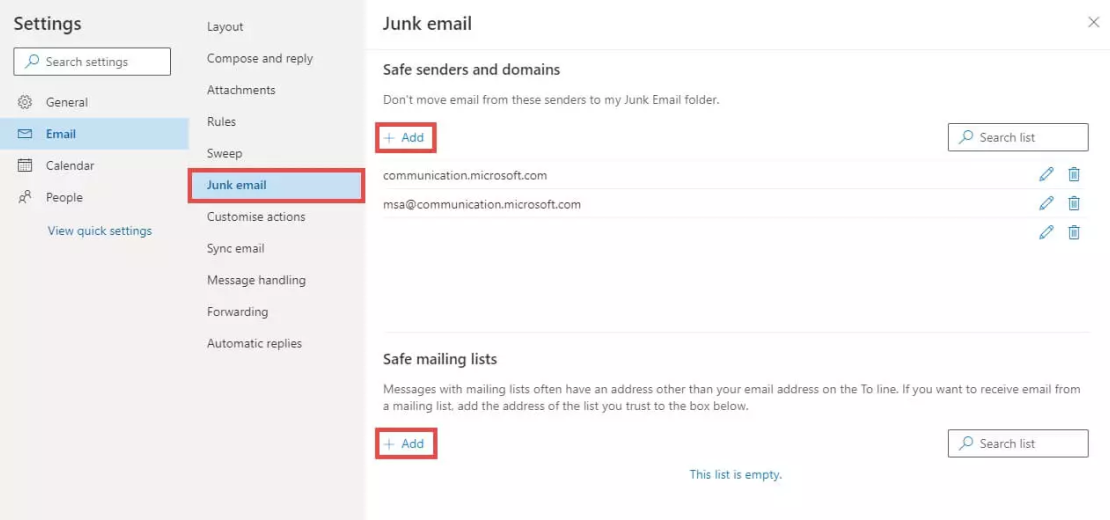
How to whitelist in Yahoo!Mail
- From the Yahoo Mail menu located on the left of the screen, select setting icon, then choose More Settings
- Select Filters and click Add
- Type @bbcincorp.com to whitelist our email address
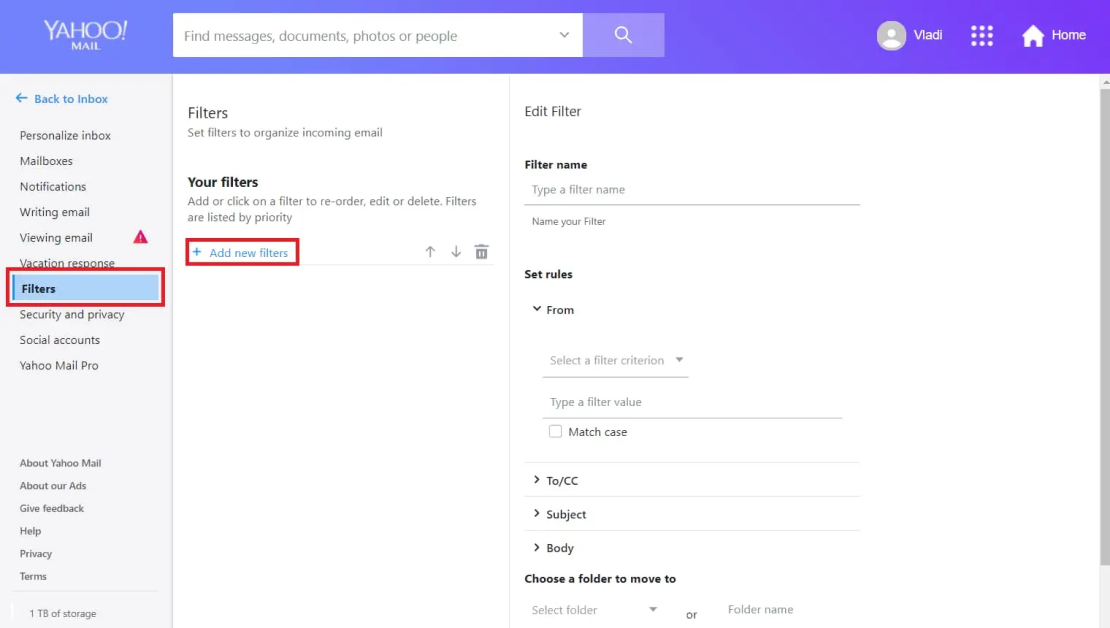
How to whitelist in Zoho Mail
- Select Settings, then select Anti-Spam List
- Click Domain tab, then select Whitelist/Blacklist Emails
- Type bbcincorp.com and press the Enter key